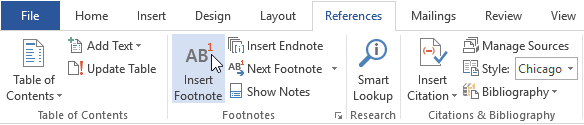And now for the pièce de résistance: how to actually incorporate these footnotes into your Word documents. The good news is that this is the easiest part!
As it turns out, Word automates most of the footnote process so you don’t have to worry about any of the formatting — most of your energy will be focused on staying true to whichever style you’re using.
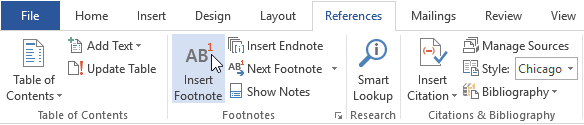
Here are the steps to take:
- Place your cursor in the body text where you want the footnote superscript to appear.
- Select the References tab in the ribbon toolbar.
- Click Insert Footnote. This will immediately bring you to the bottom of the page with the right footnote number to use.
- Type your footnote according to style.
- Repeat the process for every additional footnote. Word will automatically increment the number for you.